Customer Specific Pricing Research & Analysis
Customer Specific Pricing
The following information pertains to customer specific pricing requirements.
Requirements
- Want customer (partner) specific pricing
- Want customer (partner) specific pricing to be set by the partner
- Want customer (partner) specific pricing displayed to white label site visitors
Want customer (partner) specific pricing (AVAILABLE)
With the help of this extension, you can ensure that every customer on your WooCommerce store will get a price tailor-made for them. This is achieved by setting a unique price for each individual customer, user role, or group. The prices can be set at the product level or category level and as flat rates or percentage discounts. You can also create pricing slabs to promote bulk purchases in your store. For example, offer a higher discount when customers are purchasing more quantity from you.
Want customer (partner) specific pricing to be set by the partner (NOT AVAILABLE)
We cannot seem to find any plug-in with this capability outside of Woocommerce e-store.
Want customer (partner) specific pricing displayed to white label site visitors (PARTIALLY AVAILABLE)
Another strategy is to offer unique prices instead of price adjustments for customers or customer groups. Here, instead of adding a discount or markup, you can create custom pricing for each user or user group. You can use some of the above plugins to achieve this quite smoothly as well.
Process

Gaps
- The ability to identify partner referral visitors and add them to a customer specific group.
- All methods, to date, require logins to access customer specific pricing and/or groups.
- Ability to identify partner referral customers via customer specific domain.
The gaps are basically in how to identify the users coming from a specific domain and how to add them dynamically to the proper customer specific group without requiring a login
Options
- Name your class. This is for record-keeping purposes only. Give your class a name that makes sense to you and helps you keep track of who is taking the class. Note: If you are purchasing the training for another student, you will have to manually transfer the course to that student once you have purchased it. View the Instructions Page for guidance.
- Are you taking this course? If so, check the Take up a seat box. If you are purchasing the training for someone else, do not check the box.